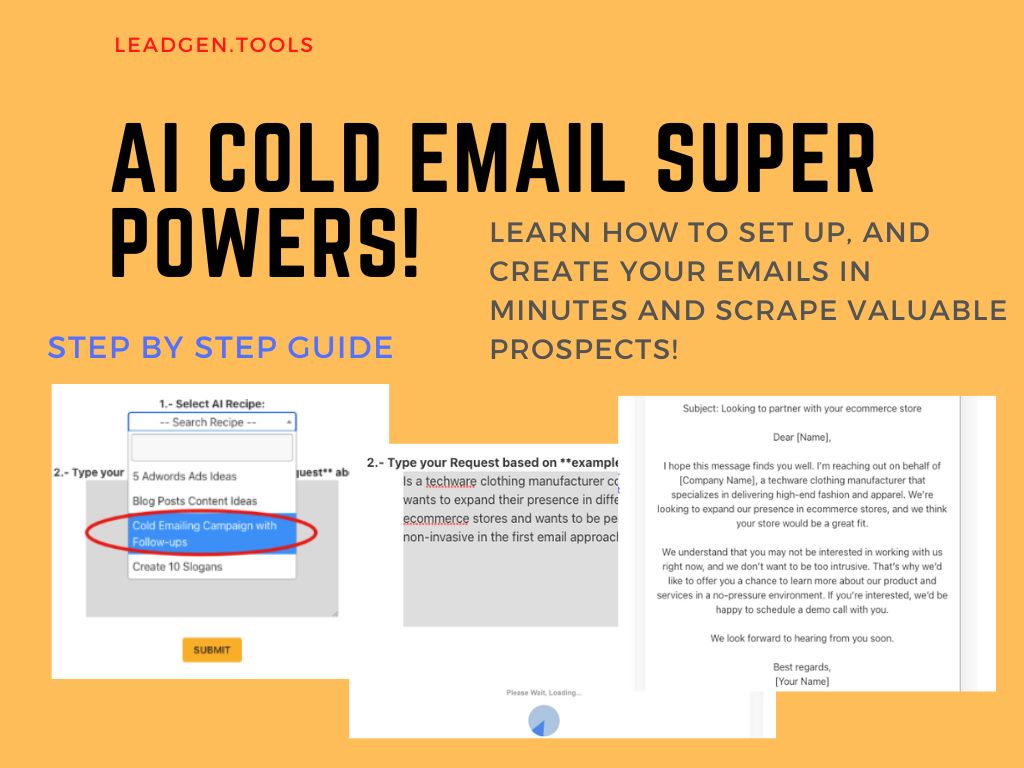Are you tired of struggling to generate B2B leads for your business? Look no further. With the power of artificial intelligence, creating a cold email campaign has never been easier. In this tutorial, we will walk you through the steps of how to use AI to write a compelling cold email with automatic follow-ups, grab B2B leads, and set up your campaign for success.
Creating 2 Cold Email campaigns to create an A/B Testing Strategy
First of all you need to define your product or service. This will give a good insight so AI understand what you are trying to sell in a persuasive and non-invasive way.
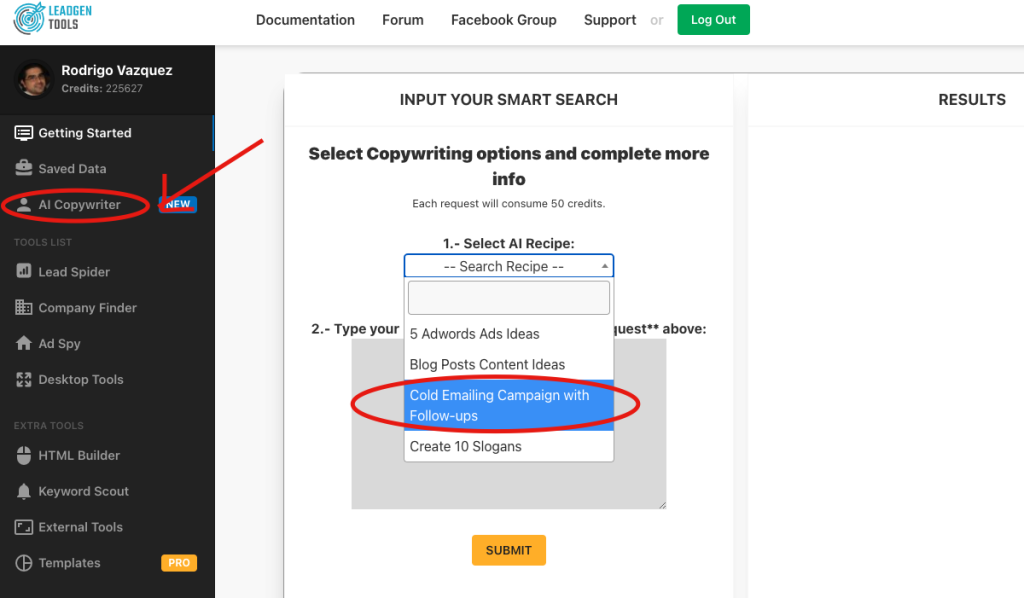
Once you have it, you will receive a hint on what to write on the Step 2.
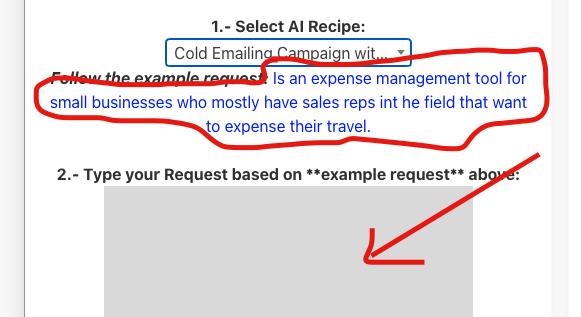
Let’s suppose you are TechWear clothing manufacturer and you are trying to contact E-commerce websites to include your products in their product list.
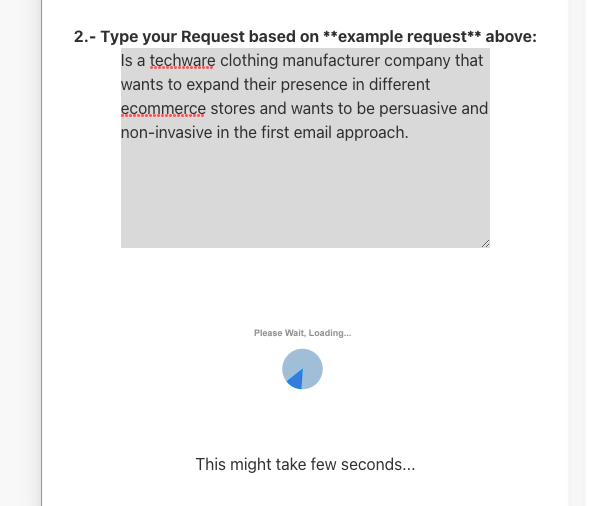
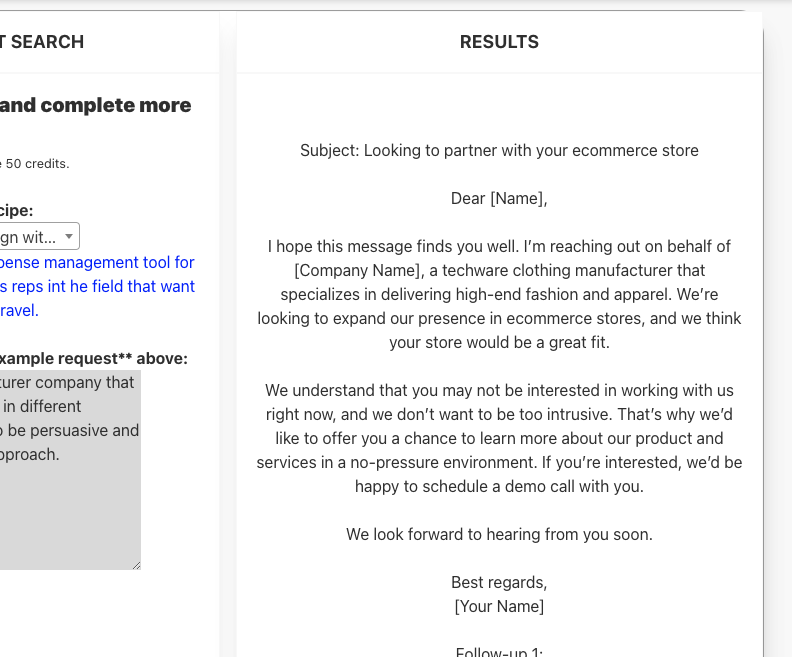
So here it is the full Template for this example:
Subject Line: Let’s discuss how we can help your ecommerce store
Dear [Prospective Customer],
We at [Company] are a techware clothing manufacturer with a growing presence in ecommerce stores. We have a unique approach to helping ecommerce stores succeed, and I wanted to reach out to see if you’d be interested in learning more.
Would you be interested in scheduling a time to discuss how we can help your ecommerce store? I’m available most days of the week and would be happy to work around your schedule.
I look forward to hearing from you.
Best regards,
[Your Name]
Follow-up 1:
Subject Line: Let’s discuss how we can help your ecommerce store
Dear [Prospective Customer],
I hope this email finds you well. I wanted to follow up on my previous email and see if you would be interested in scheduling a time to discuss how we can help your ecommerce store.
I’m available most days of the week and would be happy to work around your schedule. I look forward to hearing from you.
Best regards,
[Your Name]
Follow-up 2:
Subject Line: Time to discuss how we can help your ecommerce store
Dear [Prospective Customer],
I’m hoping to hear back from you soon regarding a time to discuss how we can help your ecommerce store. We have a unique approach and I’m sure you’ll find it beneficial.
I’m available most days of the week and would be happy to work around your schedule.
I look forward to hearing from you.
Best regards,
[Your Name]
Follow-up 3:
Subject Line: Let’s schedule a time to discuss how we can help your ecommerce store
Dear [Prospective Customer],
I hope you’re doing well. I wanted to let you know that I’m still interested in scheduling a time to discuss how we can help your ecommerce store.
I’m available most days of the week and would be happy to work around your schedule.
I appreciate your time and consideration. I hope that one day we can schedule a time to discuss how we can help your ecommerce store.
Best regards,
[Your Name]
So with this tool, you can save many minutes of copywriting and just focus on changing things. Feel free to add more description on your product to get more personalized and different email for your A/B Testing campaign.
Configuring your Domain with GSuite (or Outlook) so you get more Reputation and SetUp Your Cold Emailing Campaign
Cold emailing can be a highly effective way to generate leads and grow your business. However, it can also be time-consuming and difficult to know where to start. In this post, we will be sharing our expertise on how to create a cold emailing campaign that will help you connect with potential customers and drive conversions. Whether you’re a small business owner or a marketing professional, this guide will provide you with the tips and tricks you need to create a successful cold emailing campaign.
This is the Tutorial:
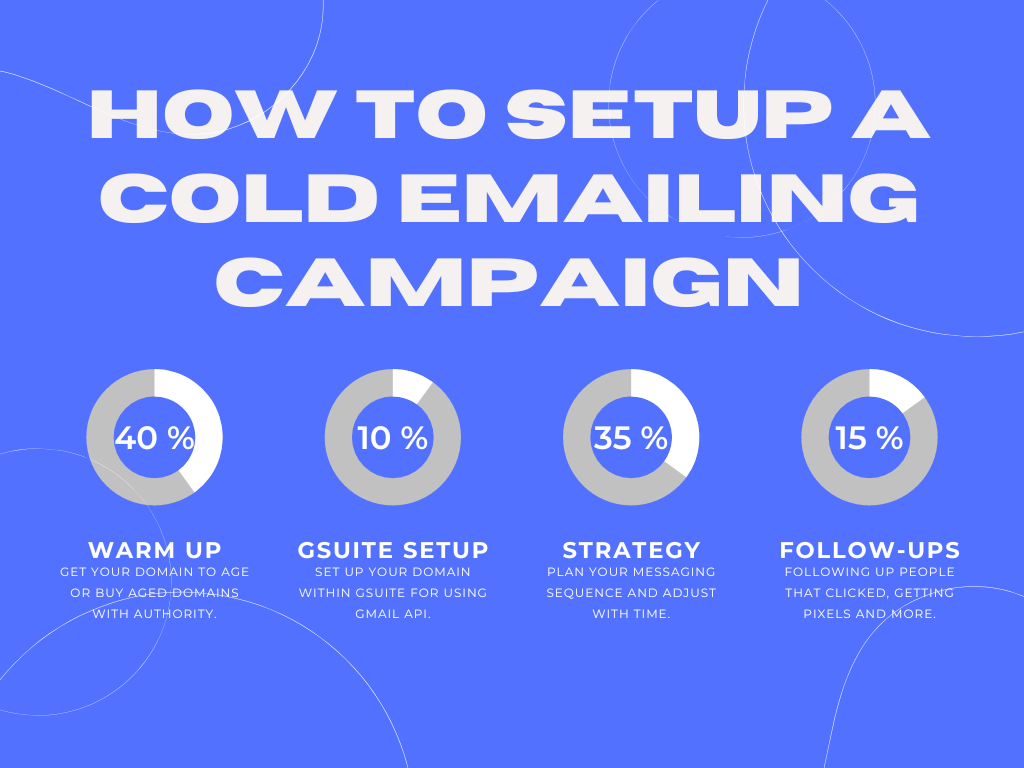
Now that you set up your Email, then you will need to Grab valuable data to add on your campaigns.
Scraping Data from multiple Networks
In order to do this, you can use multiple tools included in your membership.
- Lead Spider: This will crawl the internet for the top results on search engines using smart commands to get any Network such as: Linkedin, Youtube, Facebook, Twitter, Instagram and more. Plus Contact Forms from different TLDs from all around the world. Take a look at the recipes on: https://leadgen.tools/main/v2/core.php?section=recipes
- Company Finder: This will look in real-time on the Google Places and get more data from it like reviews, rating, phone numbers and more. You can use the Location auto-complete. This will also crawl all websites to find emails and social networks.
- Ad Spy: This other tool will help you scrape real-time Google and Bing Ads from specific list of keywords, it will also get you the ads and will crawl URLs to get Emails, Phones and Social Media. Great tool to get prospects that are paying Ads.
- Link & Grow Desktop Application: This is for advanced users and requires knowledge on xPaths and setting up your own networks to enrich all the Leads that you save from Lead Spider into the system. You can watch more tutorial on how to use in our Grow & Thrive channel: https://www.youtube.com/@growthrive/videos
You will be able to setup Email campaigns, here a video:
https://www.youtube.com/watch?v=yxjfBW1YooY