We all know Google is the best search engine to pay for ads that convert, but lets not forget Bing which is a bit cheaper for certain countries.
First step is visit: https://ads.microsoft.com and create an account.
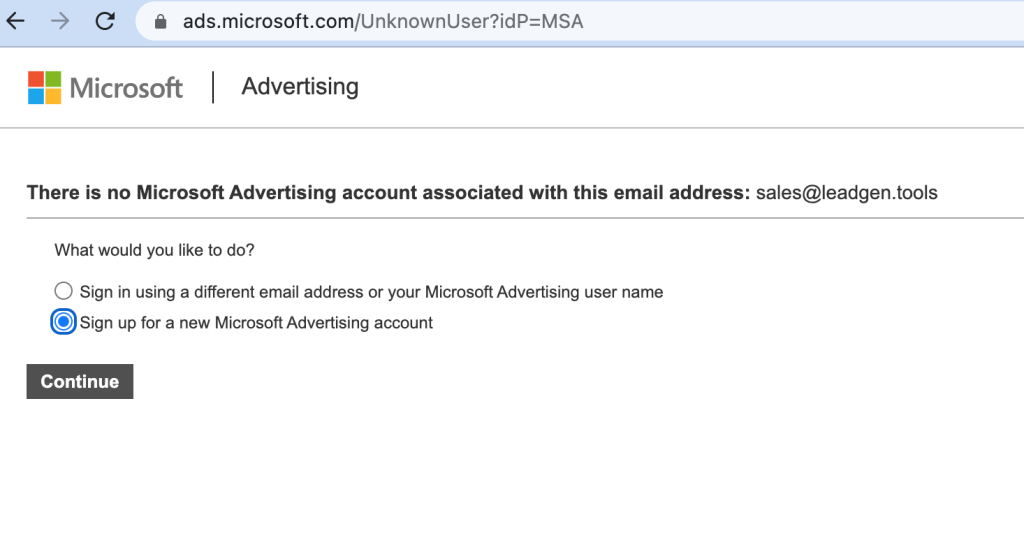
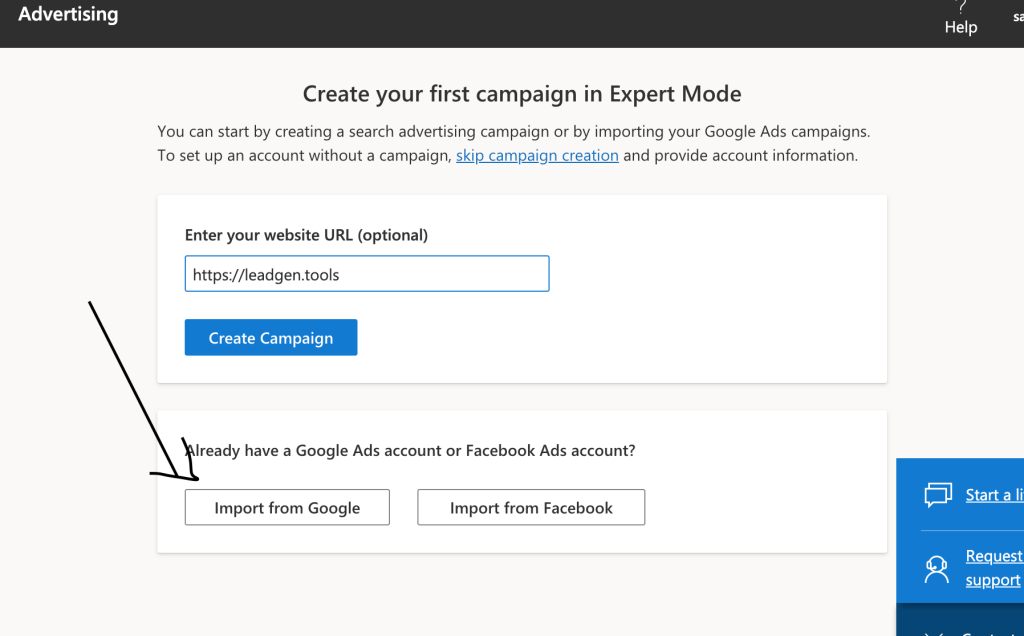
You will need to sign to your Google Ads Account. Make sure to Sign in and allow access.
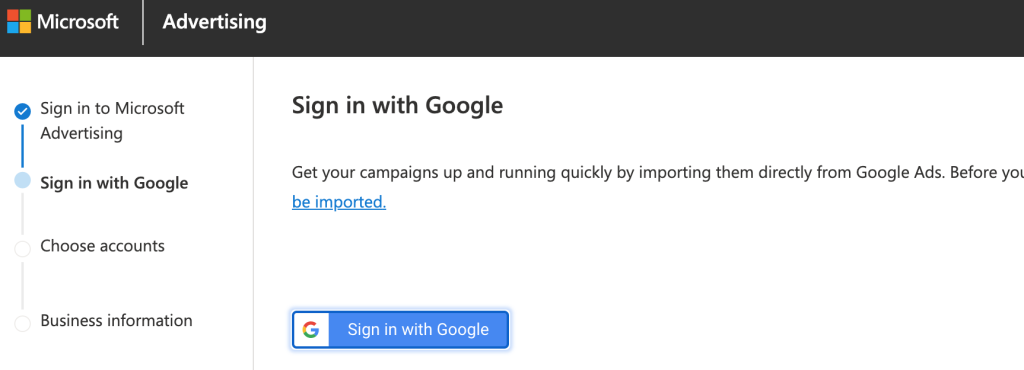
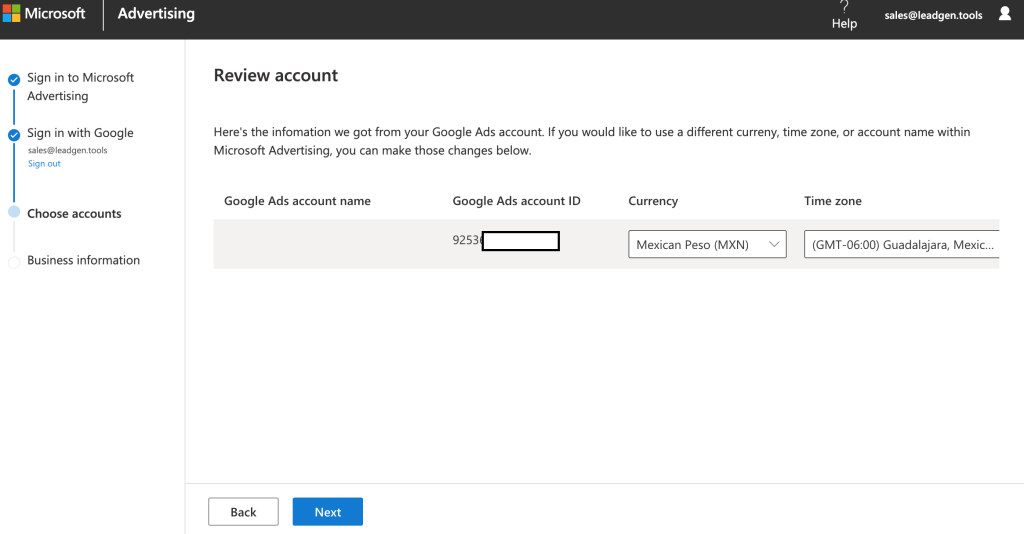
Thats how you will bring up your campaigns.
Not important and starting from Scratch
So here is the long way were you don’t have Google Adwords Campaign and you need to create a new Campaign.
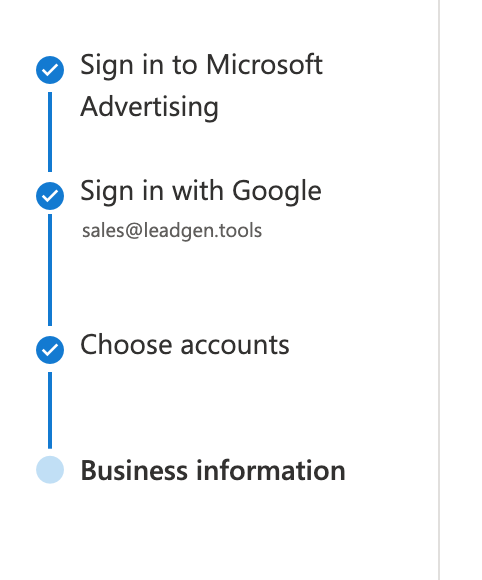
The first thing you can do is Add Payment method, or you can go directly to create campaigns if you want.
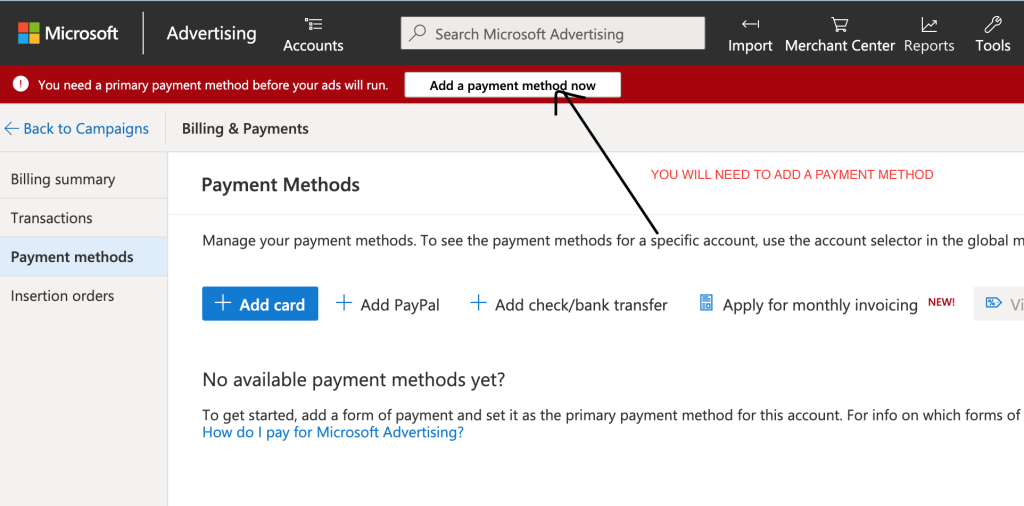
Then you will need to add funds to start giving impressions.
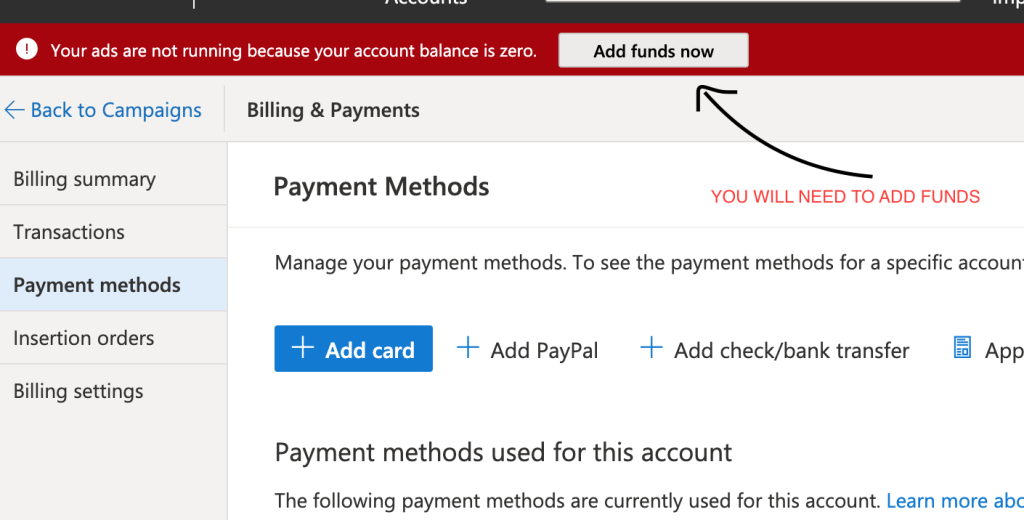
Now you need to go to main window here: https://ui.ads.microsoft.com/campaign
Then click on Create a Campaign.
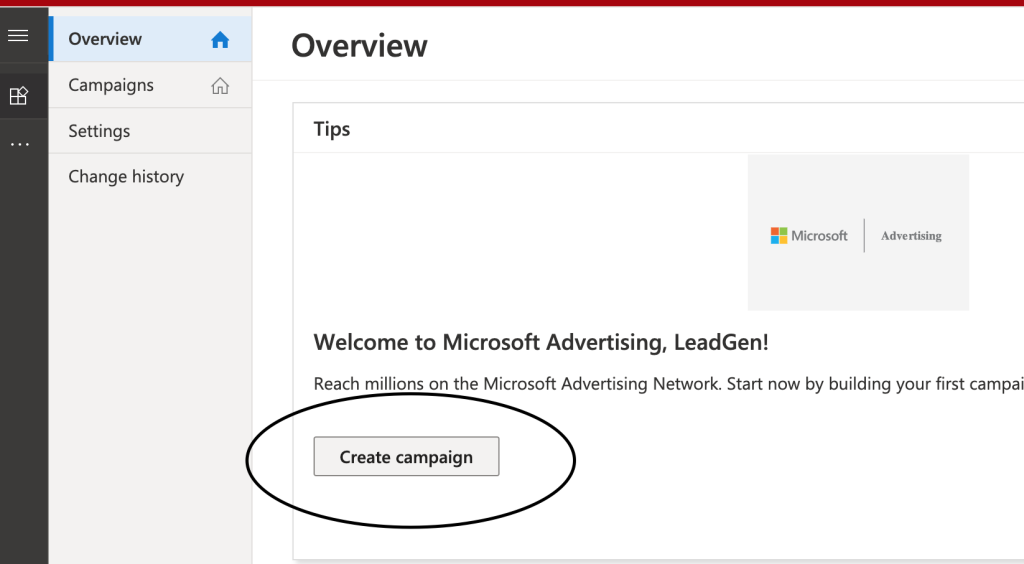
In this case I will do Visits to my Website and then focus on Search for Keywords since I got many.
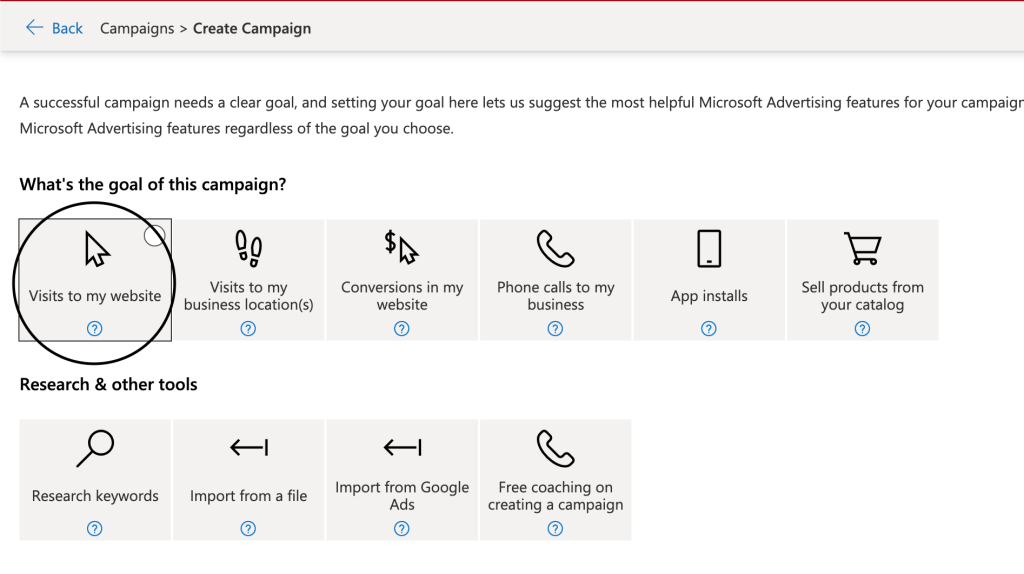
After clicking on Visits to my website, you will be prompted to the type of campaign you want. In this case I will do only Search Ads.
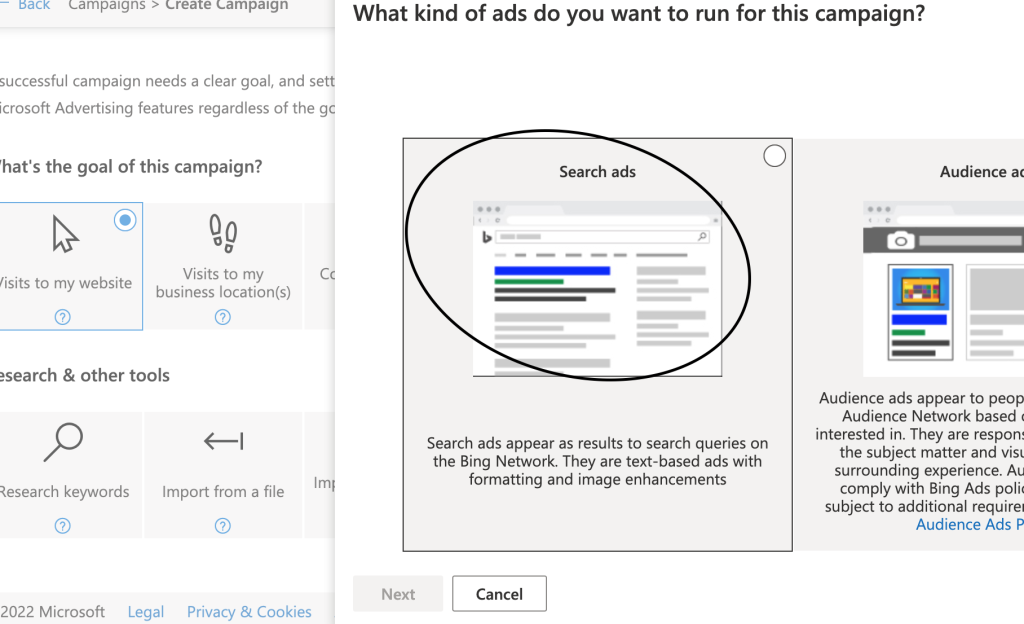
Then just click Next and then you will need to:
- Name your Campaign.
- Set Budget
- Select Region / Countries
- Select Language
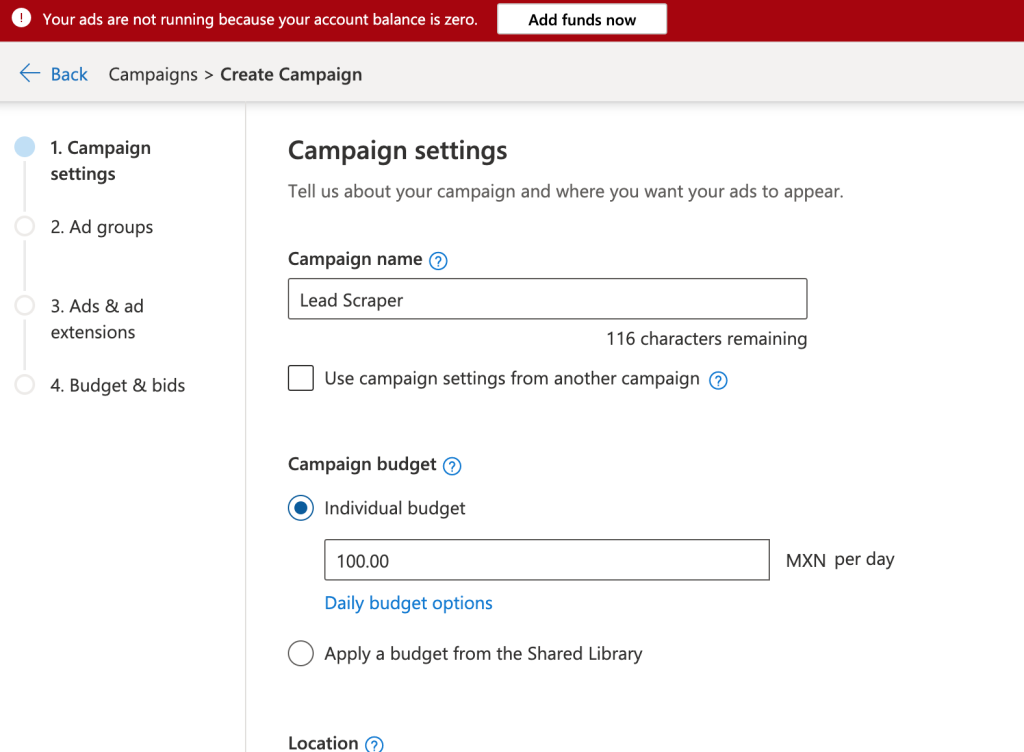
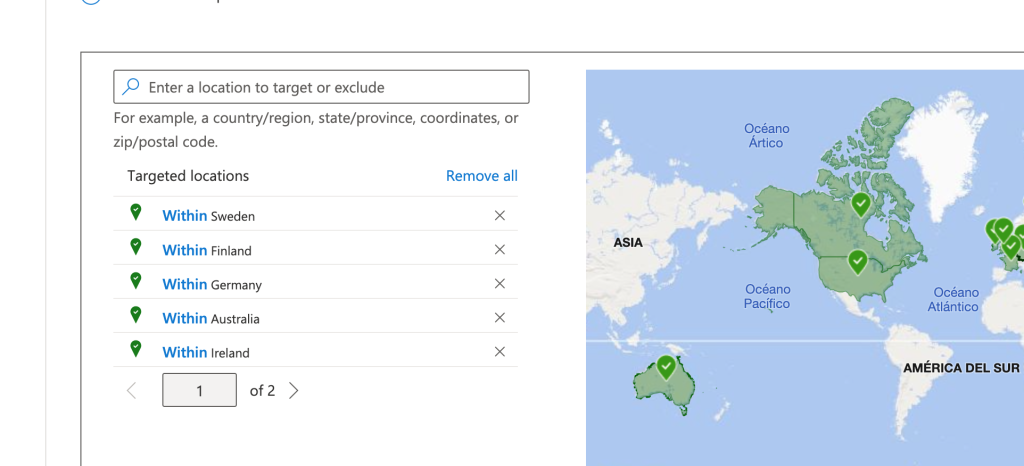
Don’t use dynamic Ads for now, just lets stay plain.
Now you will need to create an Ad Group inside your Campaign as you do in many other Ad Networks.
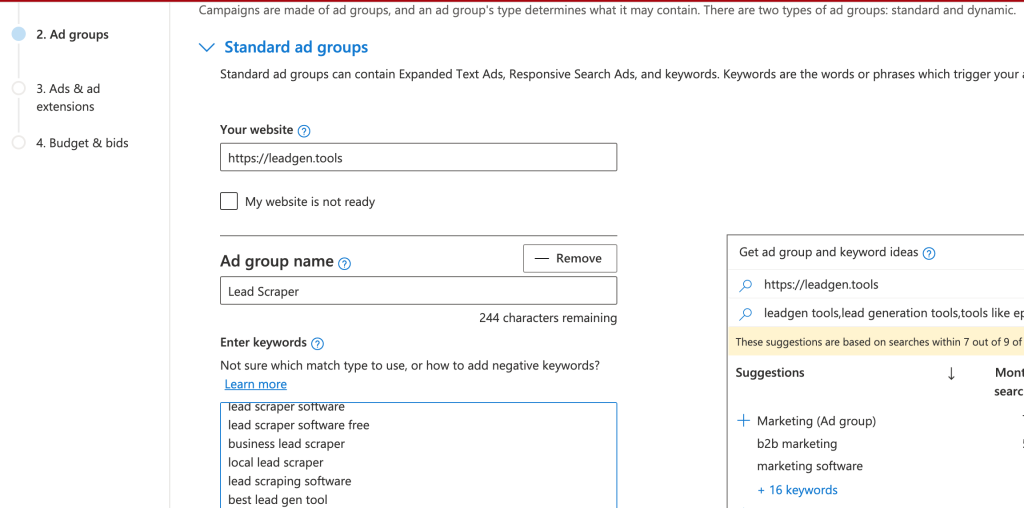
Remember you can get ideas from our keyword research tool that will scrape keyword suggestions from many networks such as Google Suggestions, Bing, Amazon, Youtube and more.
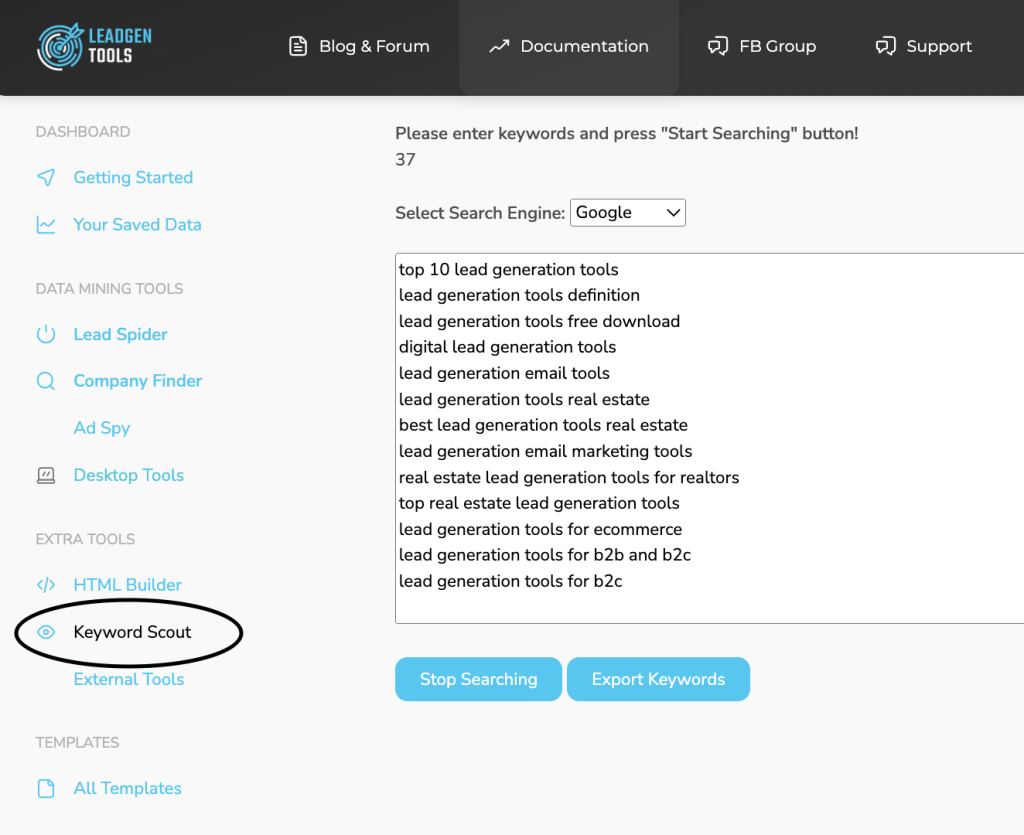
Paste your keywords, select the suggested keywords you would like to try and proceed to Save & go to the next step.
You can create multiple Ad Groups to try different keywords on different AB testings, but I will create just one now.
You will be also requested to add Extensions for different links, call to actions, phones to call, promotions and more. It is just Schematics for now.
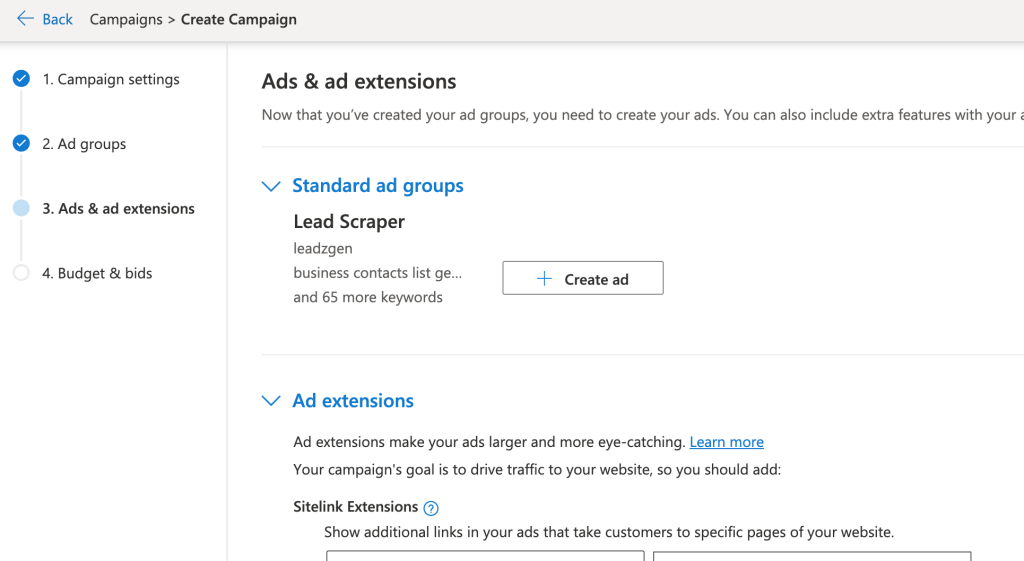
We will leave all of this blank and go to Create ad link right here:
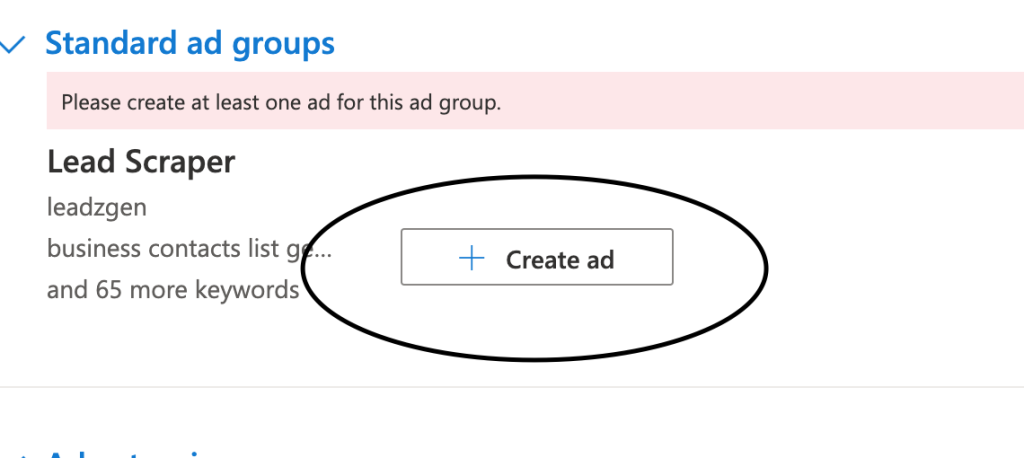
Here you will need to put all your Copywriting and fill up your ads with your URL with UTM tags, Headlines alternatives, Description and complete.
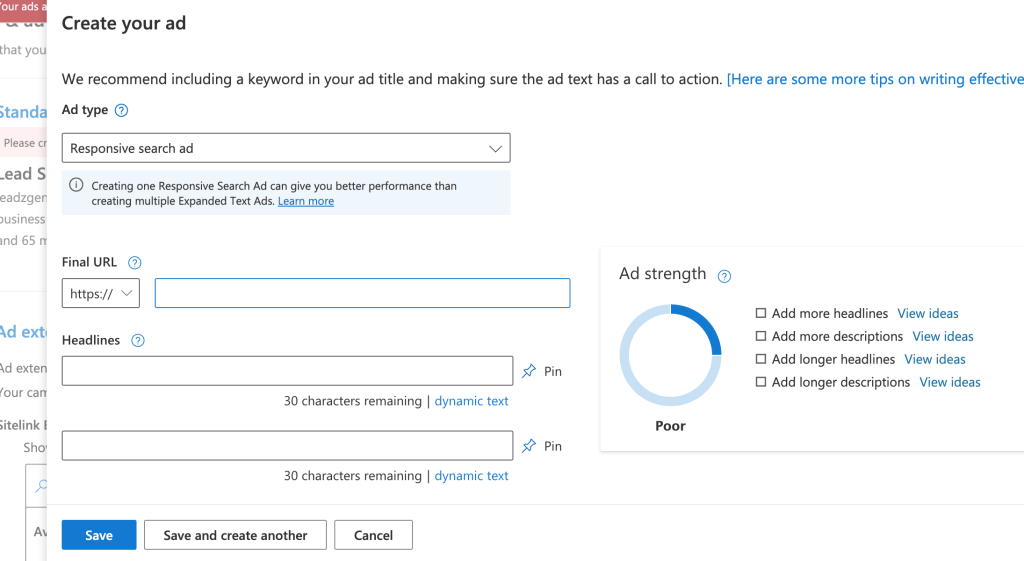
I will get based on my most successful Ad from Google Ads.
Once you finish up optimizing, you need to be sure you have a good Ad Strenght
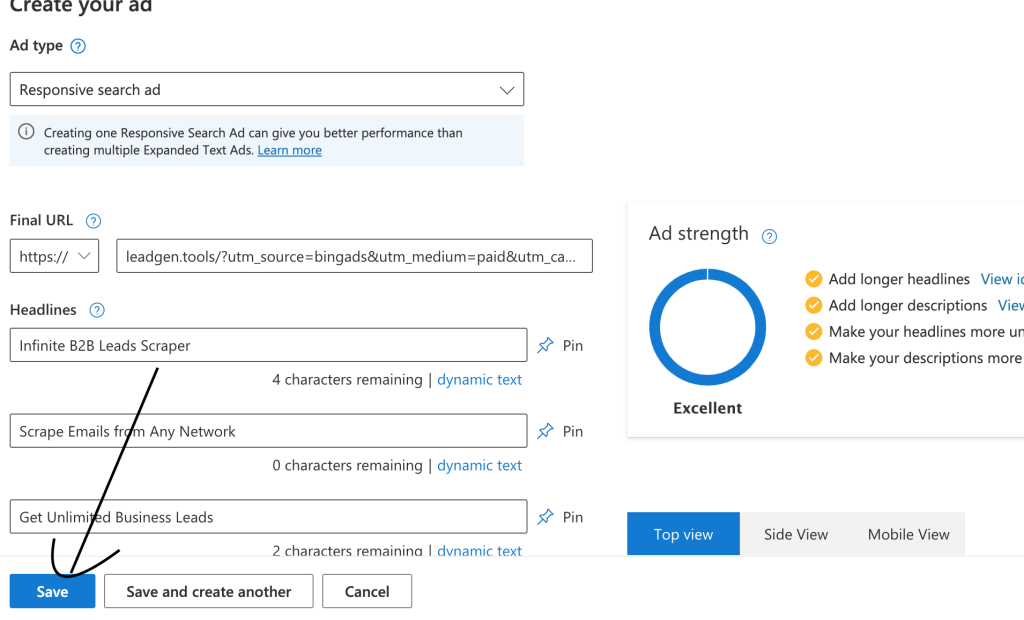
Now you have to go to Save and go to next step
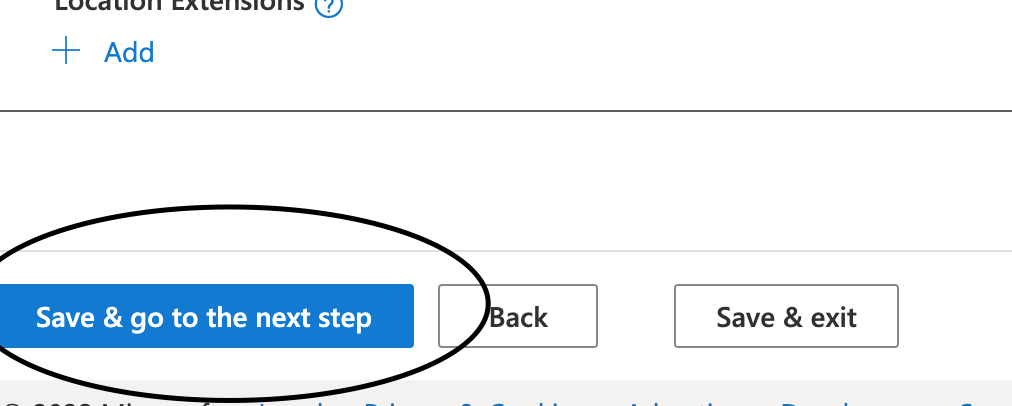
Then it will be time to reconfirm the daily budget you will use, and the bidding strategy, which in this case will be optimizing clicks that bring conversions.
You can set a low budget and adjust day by day to start getting used to the campaigns behavior, you also need data to improve and doing AB testing based on your best ads.
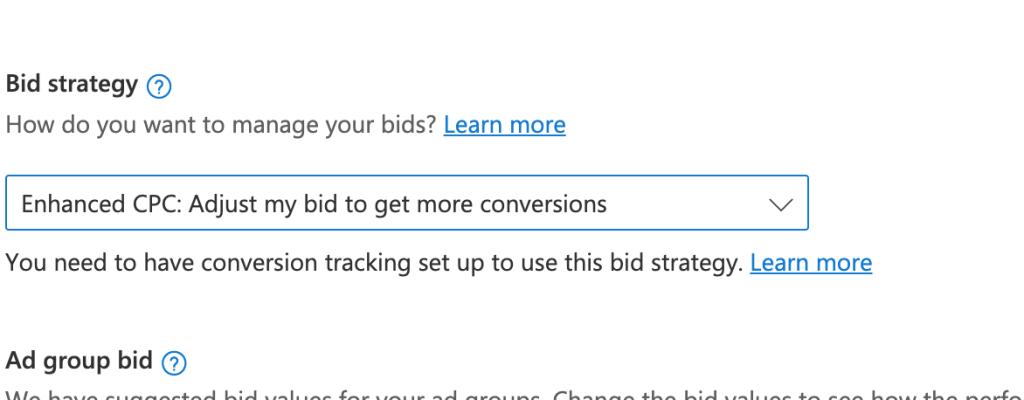
The next part is adjusting the budget to:
- the countries you target
- the devices: desktop, mobile, table
- the hours of ads
Make your own combination without hesitation, you will be able to edit later.
Then just click Finish and you will have your campaign running.
Make sure to have proper tracking tools for get to know what users do on your landing page. This will allow you to move things back and forth to improve the conversions.
DONT FORGET TO ADD AN OPT-IN FORM ON YOUR LANDING PAGE SO YOU CAN GATHER UP PROSPECTS.
This is important, and it is a good suggestion because you won’t feel like your money go to waste, so gathering leads with names and emails allow you to drip-feed them some inbound guides just like this over email.
After ending with configuration you will see a screen like this:
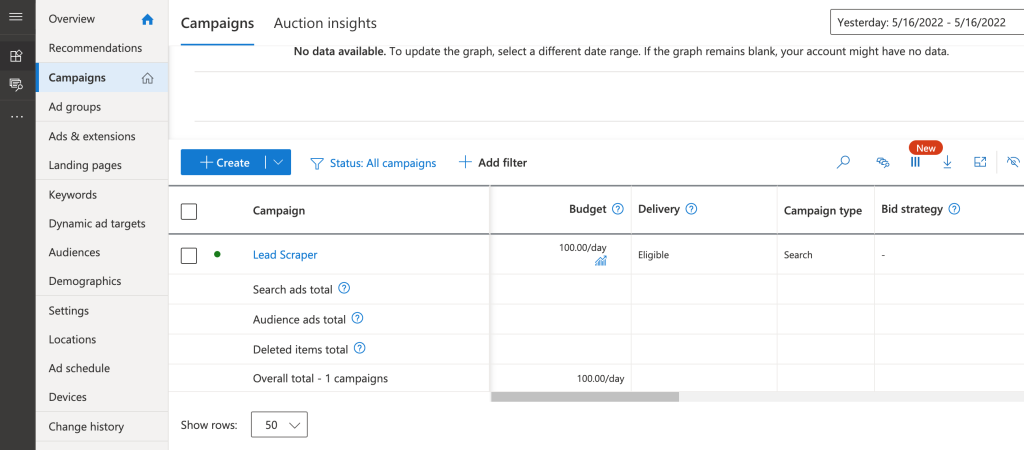
Click on your campaign, in this case on the Lead Scraper blue link, it will bring you to the Ad Groups then just click your Ad Group and you will see the Ads.

