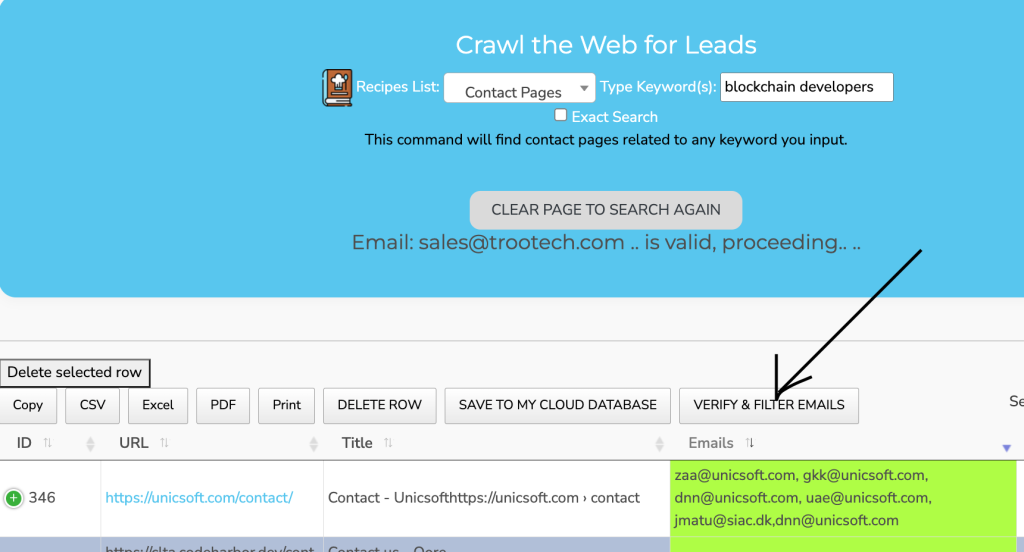Our lead spider is a state-of the art footprint finder that will allow you to get B2B and B2C leads for any industry and from any network It also grabs data by searching different types of domains (TLD). This tool took us many time of developing and improving. We can adjust to grab any kind of data in case you need something more specific. Feel free to contact support in order to request an improvement within the recipes.
First of all, you will need to of course have an account. You can create your account for free HERE.
Then visit the Lead Spider which is on the main menu on the main application:
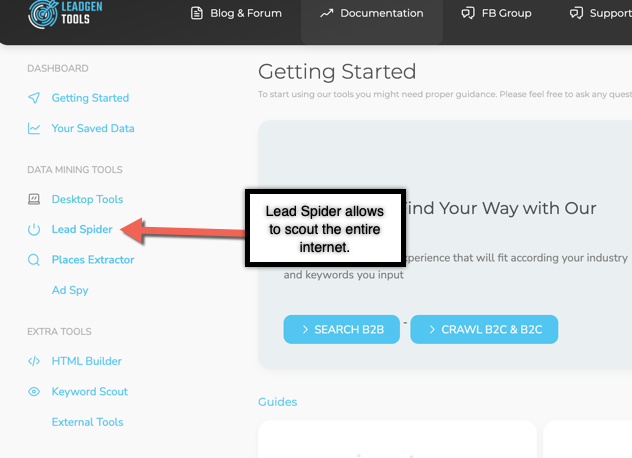
About the Recipes and How to Use them.
Recipes are our way to improve and store valuable footprints from many TLD’s, websites using different CMS, Websites not reinforcing HTTPS, and many more. This will allow you to get strategic data from multiple parts of the world and different industries.
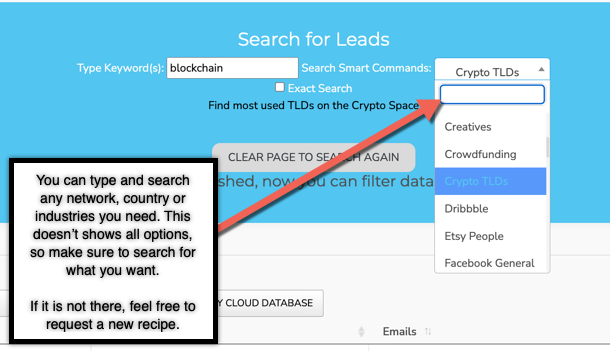
There are two types of Recipes right now:
- Normal: It will find patterns for Social Networks like Twitter, Linkedin and so. It wont visit each of the URLs.
- Crawl: It will find patterns of any website, TLD, HTTPS, etc. Then it will visit each of the URLs scraped to find Email and Phone contacts.
You can find a list of all Recipes here: LIST OF RECIPES.
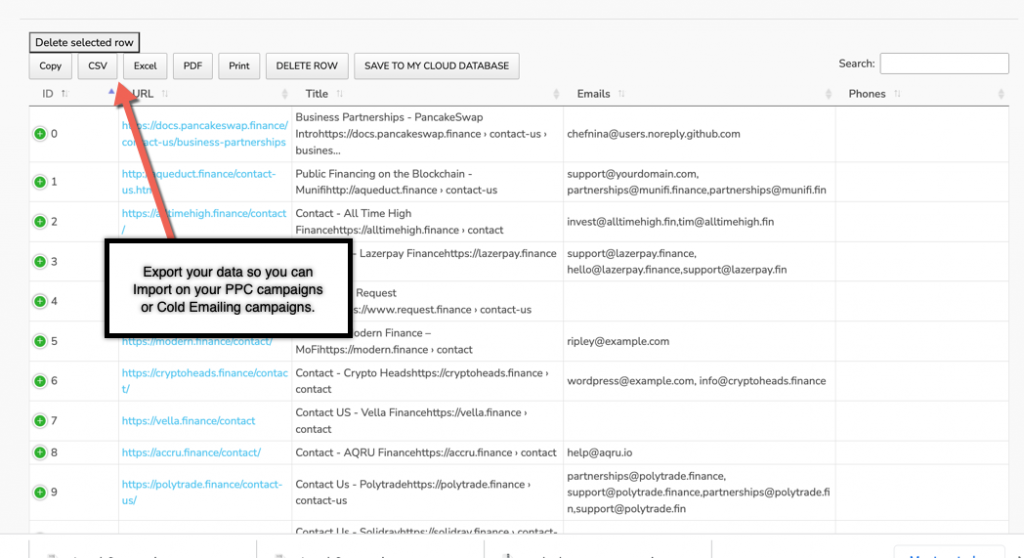
Verify Emails
This function will allow you to verify and remove leads without valid emails or empty. So you can easily just copy and paste leads into Google Spreadsheet or directly post to Lemlist or other campaigns managers.